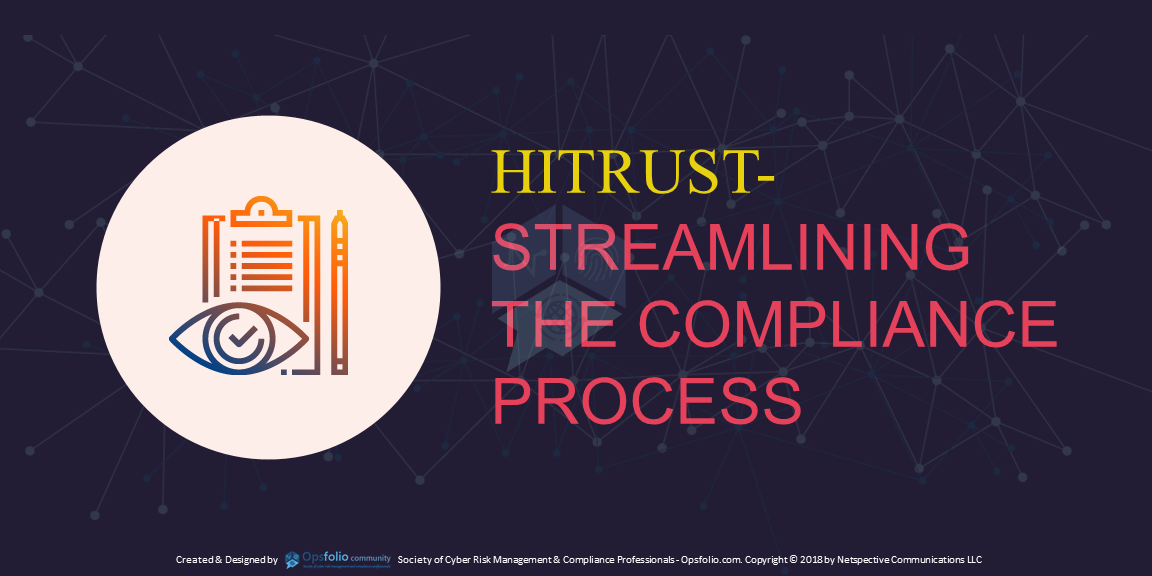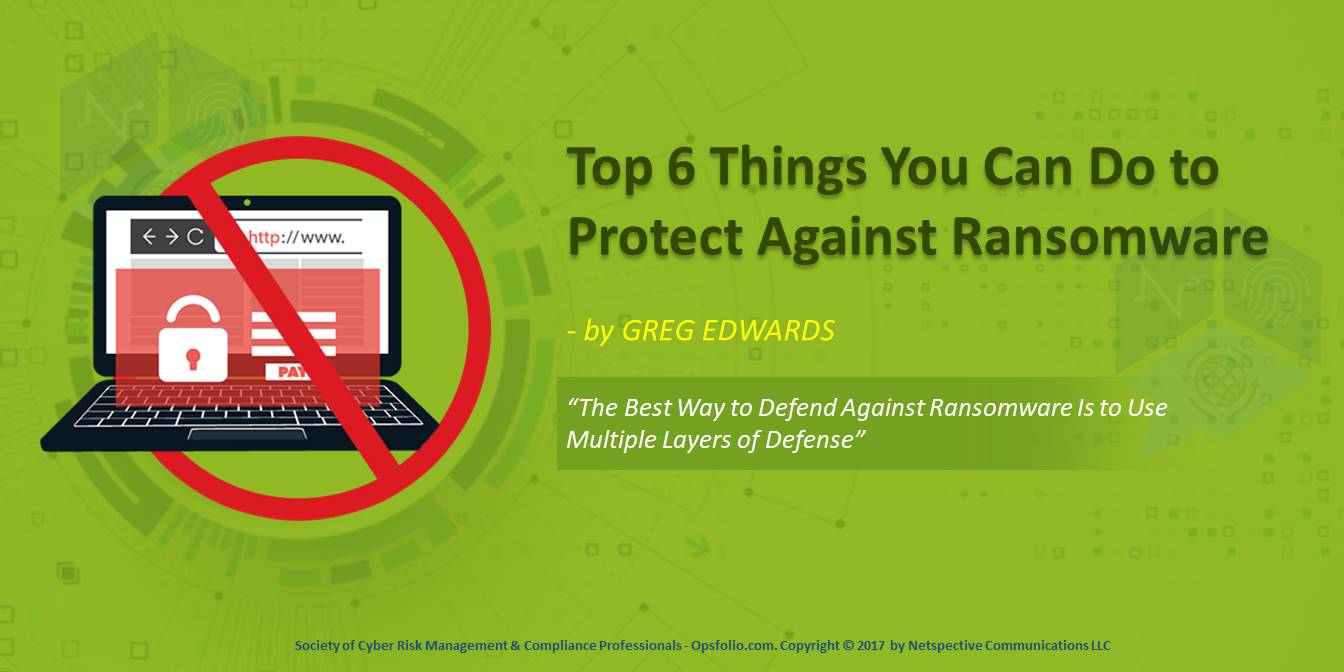· Opsfolio Community · audit and assessment · 4 min read
5 Online Tools All Small Business Owners Need to Stay Organized
When you run a small business, it can be difficult to keep everything organized and everyone on the same page.

When you run a small business, it can be difficult to keep everything organized and everyone on the same page. Fortunately, there are several online tools that can help you streamline your processes. Check out these online tools to get your business information and processes organized and keep them that way.
Evernote
Evernote is an online note-taking app that lets you store important information in the cloud. You can save important information you find online, and share it with your employees, contractors you work with when outsourcing tasks, and clients if needed. You can also sync notes across multiple devices, so you have important information at your fingertips—no matter where you are.
Additionally, you can use Evernote to take notes in meetings, so they are easy to refer back to later. Just make sure you use the free meeting notes template to keep things organized.
Google Drive
Google Drive is a free service that gives you word processing and spreadsheet software hosted in the cloud. Because it’s cloud-based, it makes collaborating on projects simple. Anybody who has the correct link can (with your permission, obviously) access your documents and folders.
You can use your Google Drive to store all of your company’s important documents. But it’s also a great tool to use when you’re working with clients because it makes it easy to store all of your client-related documents in one place. Then you, anyone working on the project, and the client can access their documents when needed.
Project Management Tools
It’s important for every business to have specific processes in place for completing tasks. This way, every person on your team knows exactly what’s expected any time they go to complete a task. Putting processes in place for every task your business completes on a regular basis also gives you a step-by-step format to follow, which you can input into your project management tool. Then, as your employees complete the steps outlined in your project management tool, they simply mark the task as complete. This way everyone stays on the same page. There are several online tools available for project management, including Asana, Trello, Monday, and Airtable.
Client Relationship Management Tool
A client relationship management (CRM) tool helps keep all of the communication between your company and your client in order. In addition to email threads, these systems store your contracts, proposals, and other important documents shared with your clients. When you use this in conjunction with your Google Drive and project management tool, it keeps everything related to specific clients or projects in order. As project management software, there are several CRM tools available, including Zoho CRM and Dubsado.
Content Management System
Social media posts, blog posts, videos, and podcast episodes are all different forms of content companies frequently create. Unfortunately, if you don’t have a content management system in place, all of the content assets your company has can really get out of control.
Because different forms of content are often stored in different places, many companies use a combination of cloud-hosted storage software and productivity software to create a content management system that works well for them. For example, you might store all of your content files in your Google Drive, but you might use Trello to track things like content that needs updating, most-popular content, and topics your audience really likes.
It’s common for small business owners to skip some important organizational steps when they first start their businesses because they are ready to jump right in and make some money. But if you don’t put systems and processes in place in your business, you’re essentially leaving money on the table. Not only will you not be as productive, but your employees won’t be as productive, and your clients won’t get the level of service desired.